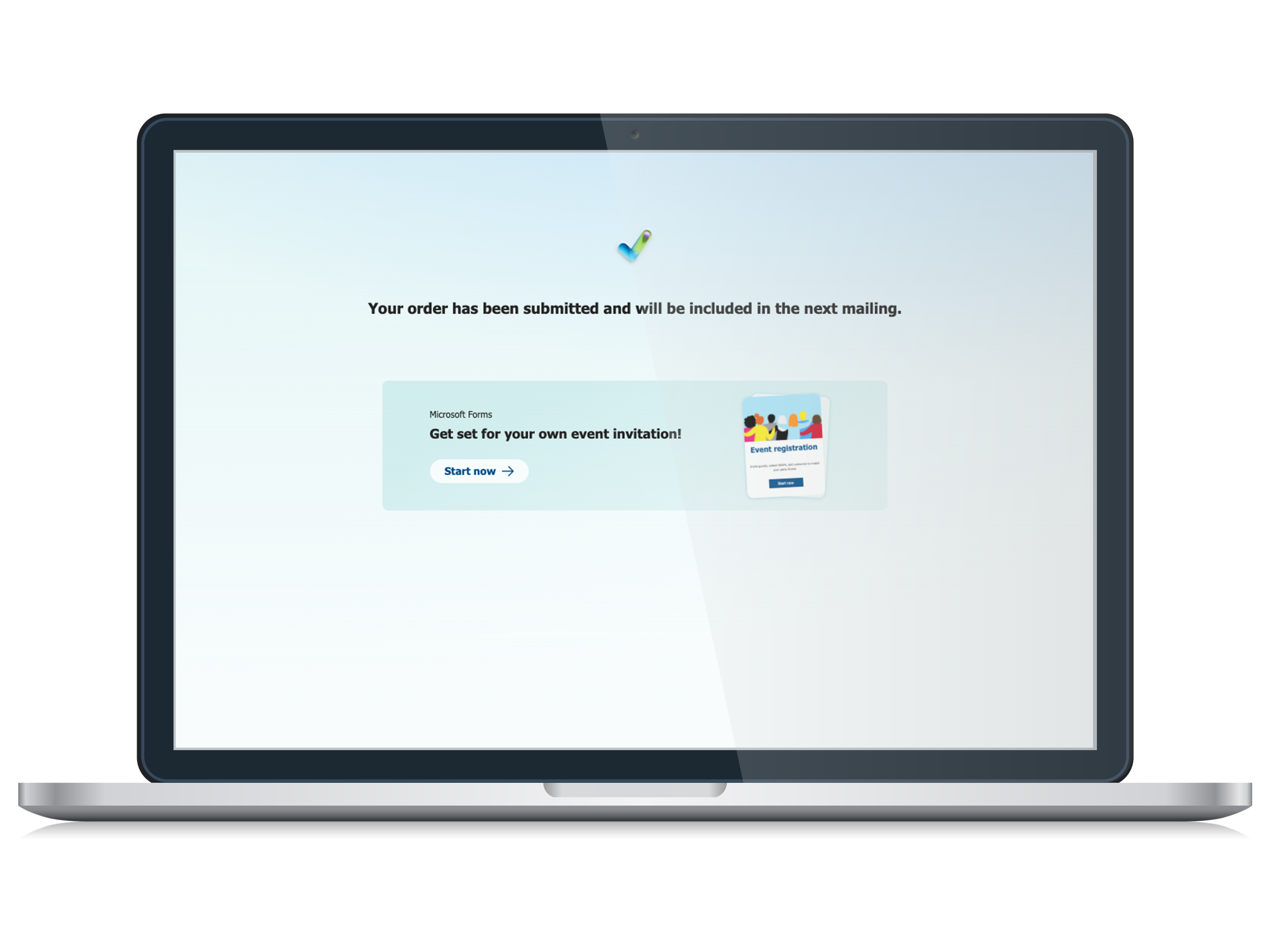SERVICE DESIGN
Structuring and Automating
Let’s Get Virtual!
I partnered with a fitness coach to bring structure and scalability to the digital side of her business. We redesigned her signature program, Let’s Get Virtual, and set her up on Podia — giving her a centralized, easier-to-manage system with room to grow.
Overview
Role
Service Designer
Tools
Podia, Calendly, Zapier
Link
Outcome
-

Streamlined Workflows
Core tasks like onboarding, trial signups, and daily class reminders now run with minimal manual effort.
-

Scalable Structure
A flexible setup on Podia supports future plans like memberships, drop-ins, and new offers without needing a full rebuild.
-

Consistent Client Experience
Clear landing pages, automated emails, and an easy trial flow make it simpler for clients to sign up and stay engaged.
The client was running a growing online fitness program but didn’t have a setup that supported long-term scale or day-to-day ease. Her WordPress website was difficult for her to update, most communications were done manually, and key processes like onboarding, payments, and content delivery required constant attention. She needed a system that was easier to manage and could evolve with her long-term business goals.
Challenge
Objective
Design and implement a system that:
Is easy for a non-technical solopreneur to manage
Supports the client’s current live class model
Can scale to include a membership library and community access
Automates onboarding, communication, and lead nurturing
Delivers a cohesive client experience from signup to replay access
I audited five coaching platforms — Kajabi, Teachable, Podia, Uscreen, and Punchpass — evaluating each based on cost, ease of use, and key features. After reviewing the options and presenting my recommendations, the client and I selected Podia for its simplicity, affordability, and all-in-one setup.
Strategy & Foundations
Comparison table used to evaluate platforms for cost, features, and future needs.
To shape the website and virtual program experience, I started by mapping out the existing customer journey from discovery to onboarding. This made it easier to identify friction points and clarify where automation and structure could help. Separately, I created page-by-page content outlines using landing page best practices to guide the site build. The client provided initial copy based on those outlines, which I then refined for clarity and flow. Wireframe-style drafts helped visualize how the content would be structured before development.
Simplifying the member journey from discovery to onboarding — reducing manual steps and replacing a multi-platform process with an integrated, automated flow.
Example content outlines provided to the client for each key page.
Solution
Platform Setup & Content Strategy
Using Podia’s built-in features, I built and customized the new site, tailoring the design to match the client’s brand tone and visuals. As seen in the before-and-after images, the original LGV landing page lacked clear calls to action and was structured as one large, text-heavy block. The updated version introduces visual hierarchy, distinct sections, and multiple entry points — making it easier for users to understand the offering and take action.
Payments & Free Trial Experience
To work around Podia’s limited subscription options, I bypassed its checkout system and linked directly to Stripe payment pages, enabling the client to offer her preferred 3-month pricing model. Separately, I set up a free trial flow using Calendly, allowing users to book a live class at their convenience. Each booking triggered an email funnel through Podia — reducing the client’s manual workload and encouraging trial users to convert into full program members.
A free trial flow built using Calendly, Podia, and Zapier allows users to self-book a class, automatically triggering a targeted email sequence.
Email Automation & Workflow Design
I built a set of email sequences tied to key entry points: freebie downloads, free trials, and paid program signups. Her daily class reminders — previously sent manually each morning — were converted into a scheduled monthly batch workflow. I also set up reusable email templates for her to use in future campaigns, along with custom content for each automated funnel. This shift significantly reduced her admin time, ensured consistency in communication, and created a scalable system for nurturing leads and supporting members.
Automated email sequences for free trials and new members replaced previously manual communication — improving consistency, reducing daily admin, and increasing the likelihood of trial users converting into full participants.
Next Steps
A clear next step is to launch the planned membership video library to create a passive income stream alongside live classes. She can also start using Podia’s discount codes to run seasonal promotions and encourage sign-ups. Publishing regular blog posts would help improve SEO and keep her audience engaged between program cycles. Over time, exploring Podia’s built-in community features could reduce reliance on external messaging apps and strengthen client retention.
An all-in-one setup like this keeps her programs easy to manage while giving the business room to grow.
More Case Studies